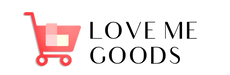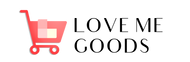Upgraded Graphics Tablet is compatible with Windows XP, 7, 8, 10,11. Android 4.4 and above; Mac OS 11 and above (Not compatible with iPhone/iPad/Chromebook) NOTE: for Mac user, Security & Privacy’s permission is necessary for Accessibility/Input Monitoring/ Full Disk Access when installation completed
The graphic drawing tablet come with 8192 levels of pressure sensitivity pen, which makes the line more smoother and natural. This battery-free pen don't need charge, and you don't need consider whether the battery will run out, and the package include 20 replacement nibs
Designed with 12 customizable shortcut keys and 10 multimedia Keys (Only Compatible for Windows), provides more convenience to help improve productivity and efficiency when creating tablet drivers with graphics tablet that allow shortcuts to many different software
When connecting the graphics tablet to the computer, you will find the installation driver on the removable disk of my computer and then install it. NOTE: you need to perform some settings and restart your computer after the installation is successful before use; Please contact our Technical Support Team directly from the official website to get a quick and professional reply if any question about the product
XOPPOX drawing tablet is well compatible with office software like Microsoft office Word, Excel, Power Point, etc. It is ideal for online teaching, online class, remote work, web conference, presentation and so on. Also compatible with most major software including: Photoshop, SAI, FlipaClip, Medibang, Adobe illustrator, Lightroom and more
The graphic drawing tablet come with 8192 levels of pressure sensitivity pen, which makes the line more smoother and natural. This battery-free pen don't need charge, and you don't need consider whether the battery will run out, and the package include 20 replacement nibs
Designed with 12 customizable shortcut keys and 10 multimedia Keys (Only Compatible for Windows), provides more convenience to help improve productivity and efficiency when creating tablet drivers with graphics tablet that allow shortcuts to many different software
When connecting the graphics tablet to the computer, you will find the installation driver on the removable disk of my computer and then install it. NOTE: you need to perform some settings and restart your computer after the installation is successful before use; Please contact our Technical Support Team directly from the official website to get a quick and professional reply if any question about the product
XOPPOX drawing tablet is well compatible with office software like Microsoft office Word, Excel, Power Point, etc. It is ideal for online teaching, online class, remote work, web conference, presentation and so on. Also compatible with most major software including: Photoshop, SAI, FlipaClip, Medibang, Adobe illustrator, Lightroom and more